
How to embed your agent on a hubspot website
In an era where digital presence not only defines but drives business success, the introduction of an intelligent GPT agent to your website can transform visitor interactions into engaging, meaningful exchanges that boost engagement and sales. This guide offers a comprehensive walkthrough on how to create, customize, and deploy your very own GPT agent across your HubSpot site, ensuring that your digital assistant is not just a tool, but a tailored extension of your brand.
Here are the steps to guide you through this process:
1. Create Your Agent
Start by visiting the AgentMaker. Here, you'll need to upload the URL of your website. A new agent will be created and will automatically learn the content of your website.
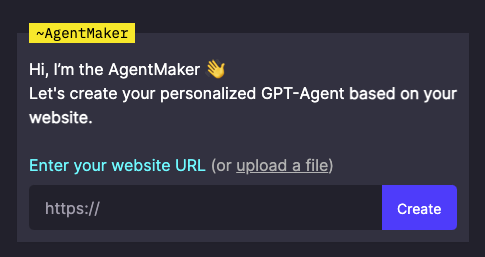
2. Personalize Your Agent
Next, personalize your agent to align with your brand. Head over to the Agent Studio to customize aspects like logo, brand colors, tone of voice, as well as the agent's behavior and goals. You also can manage the agent’s knowledge and add more content, including documents, videos, and custom responses.
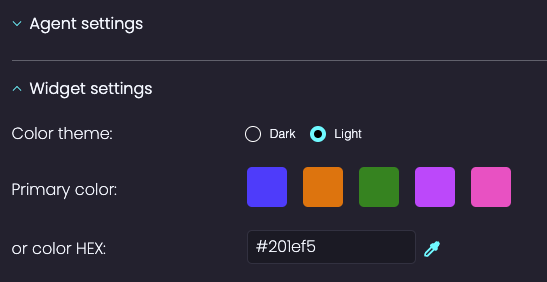
3. Get your Agents Embedded Code
In the Agent Studio click on the "embed on website" tab, select "Other platforms" and copy the embed code.

4. Embed on your Hubspot site
Option1: Incorporating the Agent on a Single Page:
Navigate to the specific HubSpot page where you intend to deploy the Agent. Proceed by accessing the page settings. Within these settings, locate the "Advanced" section and integrate the provided snippet into the "Head HTML" of the page.

Option 2: Embedding the Agent Across Your Entire Website (Requires CMS Pro/Marketing Pro HubSpot Subscription):
To extend the Agent's presence to your entire website, begin by selecting "Settings" followed by "Content" and then "Pages" within your HubSpot dashboard. Here, you'll have the opportunity to paste the embed code directly into the "Site Header HTML", ensuring a seamless integration across your site.

By following these outlined steps, you're setting the stage for a more dynamic, personalized digital experience on your HubSpot site. Starting with the creation of your agent, personalizing it to reflect your brand's ethos, and finally integrating it seamlessly into your website, either on a single page or across the entire platform, you're enhancing the way visitors interact with your site. This strategic addition not only elevates user engagement but also aligns with your sales and marketing objectives, making your website not just a digital space but a proactive participant in your business's growth.








